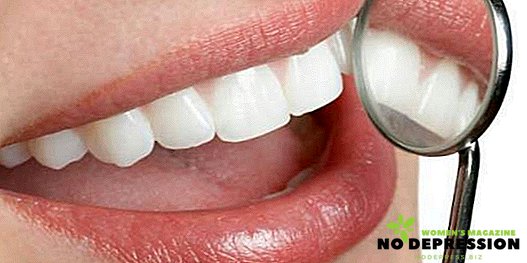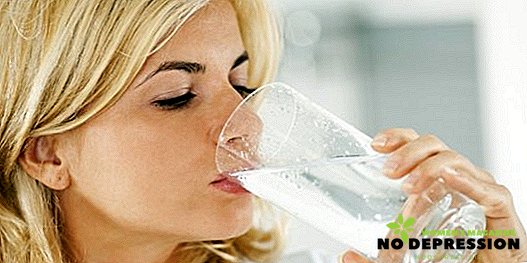MTS is one of the largest telecom operators in Russia. He regularly improves the quality of communication, and also introduces various innovative developments to simplify the dialogue with the client. Periodically, MTS provides all the new features with which we can control our expenses. In particular, now we can not only easily recognize the balance, but also, for example, keep track of the expendable and remaining traffic.

How to find out the rest of Internet traffic on MTS
On the phone
- In order to control traffic on a device, such as a tablet (except iPad) or a phone, it is very convenient to use this type of service, such as a USSD request. All you need is to dial the code * 217 # on your device, press the "call" button and wait for sending the request. After that, a message containing all the necessary information will simply be displayed on the device screen.
- If you use such a tariff plan, which includes a prepaid package of Internet traffic, then you can find out the rest of it, too, with the help of a simple command - a USSD request. To do this, type the command * 100 * 1 # or # 100 * 1 # and press "call". The message about the rest of the traffic, as in the previous case, will be displayed on the screen.
- If you have connected traffic separately, for example, as a stock or option, then you can check it with another USSD command. To do this, dial * 100 * 2 # or # 100 * 2 # and press "call".
- You can also find out the available Internet traffic using an SMS request. To do this, you need to send SMS with the symbol "?" to number 5340. In the reply message you will receive information about the state of the traffic.
Through personal account
A very convenient, and probably the most detailed way to check the balance of Internet traffic is to use your personal MTS account.

To have access to all the information of your number, you need to log in by entering data from your personal account. In a particular section you can find a lot of different information, including the state of Internet traffic.
If you need detailed information, for example, about where the Internet traffic was spent or how much of it is left, you can go to the website internet.mts.ru.
In the opened tab you will be able to see both existing Internet services or options, as well as those that are available for connection.
Besides the fact that you can find out how, where and when the traffic is spent and how much of it is left, you can follow any other operations performed from your number in your account.
Similarly, on the official website of MTS, you can familiarize yourself with existing promotions or available for connection and currently relevant options and services that the company provides. We recommend periodically visiting the subscriber’s personal account in order to always be aware of expenses and control them correctly.
The rest of the traffic on the MTS Smart and Unlimited
In order to find out the expense or the rest of Internet traffic, which is included in the tariffs of the "Smart" line, for example, Unlimited, you need to dial the command * 217 # on your phone. The answer will be received immediately after sending the request.
This can be done through a personal account. Log in with the required number, select the "Tariffs and Services" tab, in it go to the "Packages" section. If you did everything correctly, you can see the exact balance of megabytes in the tab "View current balance".
The last option to quickly obtain information about the balance of traffic is an SMS request. To use this method, you just need to send an SMS with the "?" to number 5340, the result will come almost immediately in response SMS.
Additional services
If you are always aware of the remnants of your Internet traffic, then you will be able to save on services, because many MTS options can be automatically extended.
It is worth noting that in the case of additional services, to check how much traffic is left, the command * 100 * 1 # does not work on MTS, because each option has its own individual code. You can clarify it on the operator’s official website by visiting the page that contains the description of the service you need.

If you used additional Internet packages for Smart tariffs, then you can check them with the following command: dial * 111 * 217 # on the phone - "call". Such services can be provided after the main packages are exhausted in the tariffs of this line.
For all common Internet options of the MTS operator, and these are various services, such as BIT, MiniBIT, SuperBIT, Internet Mini or Maxi, Internet VIP, package services MTS Tablet, various additional Internet traffic packages and various archive options, use the command * 217 # or view the information in your account or on the site //internet.mts.ru/.
Unused traffic on iPad
Since you cannot send a USSD request, SMS or trite call from an Apple tablet, this may seem like a big problem. And sometimes users of such devices risk resorting to Jailbreak - an operation that may somewhat expand the functionality of the tablet. Of course, the Apple Corporation does not support these initiatives.
Unfortunately, today the application "MTS Service for iPad" can help you find out only in what condition your balance or specify the number of your mobile phone. Nothing can help and personal account. Therefore, if you did not use Jailbreak, then you have two ways to get information about unused traffic.
- The first way: pull the SIM card out of the iPad slot and install it on any phone or tablet from another manufacturer. After these manipulations, follow the order of actions that are specified above in this article.
- The second way: install a special application that allows you to send SMS messages from your iPad. For example, such an application is the "SMS center", this is a program with the help of which you will be able to send a message to a short MTS number.
Unfortunately, there are no other options yet. For 8 (and higher) versions of the iPad, you can use a little trick. It is necessary in the menu section "Cellular Data" to find the item "Details of Internet traffic." However, this method is not suitable for the tariff "MTS-Tablet".
Useful tips
In the modern world, the majority of devices in terms of functionality are no longer so distant from ordinary desktop computers and require a lot of Internet traffic to meet various user needs.
To save as much as possible, we recommend that you choose a tariff that would suit your needs. To do this, on the official website of MTS (www.mts.ru), you can familiarize yourself with the entire range of tariffs that are currently in force. Please read each one carefully and select the one that is right for you. You can call customer support at 0890 and select the tariff or service using the automatic menu.
For example, if you only need to surf the Internet, listen to music and watch videos (even in good quality), then you can connect the option "Internet 4 Mb / s". Of course, downloading heavy files will be quite problematic, but then you will get unlimited (without traffic restrictions) Internet at an acceptable speed for a reasonable price and will be able to completely abandon all other Internet options!
If you often use the Internet at night, then you are perfectly suited to the option "Internet Maxi" or "Internet VIP", in which at night (from 00:00 to 07:00) consumable traffic will not be taken into account.
If the mobile Internet takes you a lot of time or money that you want to spend on something else, or you simply stopped using this rather expensive service, you can simply turn it off! To disable the Internet option of unlimited Internet, dial on your mobile phone * 252 * 0 # or send an SMS with the text 2520 to 111.
If you want to disable any other options, you can do it in your personal account or dial 0890 from your phone. Use only the services you need and you will notice how much cheaper mobile communication will be for you!