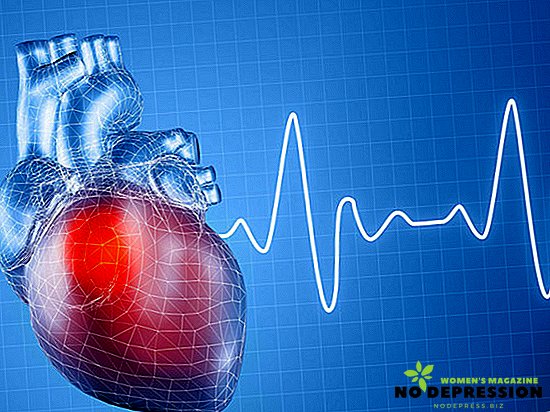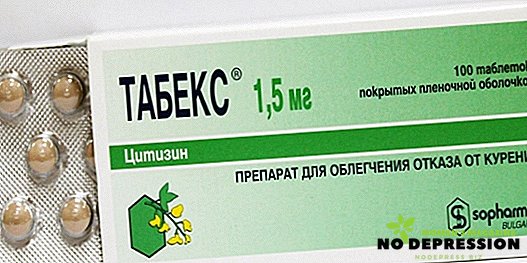Many people love to draw. At the same time, some paint for their own pleasure, while others have turned their hobby into a rather interesting and highly paid profession.

Currently, there are devices that help modern designers or artists to improve their abilities. One of these devices is a graphics tablet (digitizer). It was he who allows the illustrator to instantly translate the work created by hand into digital format, as well as combine the usual drawing with computer processing.
What is such a tablet
A graphics tablet is a modern device that allows you to enter various drawings and drawings, drawn by hand, into a computer. A standard digitizer consists of a main touch device - a tablet, and a pen - a stylus. It turns out that when a person holds the stylus on the tablet screen, his actions (different lines) are displayed on the monitor of the device.
Using the pen, you can not only display the necessary lines on the screen, but also perform various manipulations.
Such a drawing gadget is connected to any personal computer or laptop using Bluetooth or USB-port. Many tablet models have styluses that are equipped with an extra rechargeable battery. However, professionals do not recommend devices with such feathers, as they are much heavier than usual, and the artist's hand will quickly tire.
Varieties of devices
Depending on the application, graphic monitors are divided into the following types:
 Simple, they are also called digital notebooks. This type of gadget looks like a folder for paper documents. Often, such monitors are used for the most simple actions. For example, such as a transcript, notes or signatures on electronic documents. At the same time for drawing such a tablet is not suitable.
Simple, they are also called digital notebooks. This type of gadget looks like a folder for paper documents. Often, such monitors are used for the most simple actions. For example, such as a transcript, notes or signatures on electronic documents. At the same time for drawing such a tablet is not suitable.- Semi-professional. Mainly used for home use. With the help of such devices you can display various texts and graphics on a computer monitor. In addition, the functionality of semi-professional gadgets depends on their cost and class. However, it should be borne in mind that such graphics tablets have limited sheet options.
- Interactive. Such models are characterized by a high resolution of the screen, the ability to use various sheet formats from A6 to A3, in addition, most of these devices have sensitive styli. The image is displayed on the screen of the interactive tablet from the same screen from which the information was entered. These digitizers are widely used among professional photo designers and artists. They are also used by designers and architects.
Regardless of the type of device you need to consider that the larger its monitor, the more convenient it is to work with it. Also, for many users, a tablet with average characteristics will suffice.
Popular drawing tablets
To date, the best graphic gadgets are devices of Asian firms. In a short time, many tablets of such manufacturers managed to earn great popularity among IT-users.
In our country, the most popular drawing devices are the following:
- Wacom. This company represents professional tablets to users, which have a relatively large screen and fairly wide functionality. The gadget can be controlled by touching the stylus or gestures. The advantages of such devices include light weight, the ability to connect to a PC via Wi-Fi and a wireless pen. Among the shortcomings, the high cost of the gadget and the short-lived pen stand out.
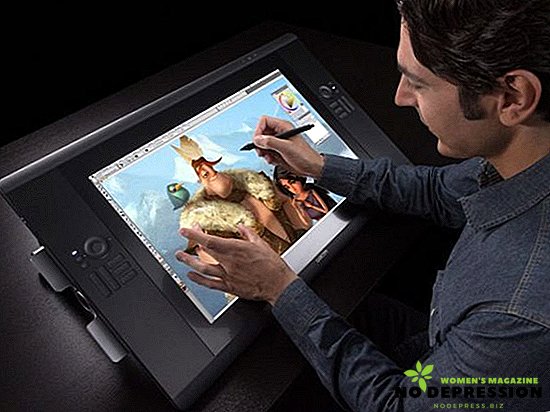
- Huion. A young, but already competitive company that produces graphics devices capable of recognizing even minor manipulations. The gadget is equipped with a wireless stylus with removable tips, a slot for a memory card and a USB-connector. Of the advantages can be identified attractive appearance, lightweight stylus, a fairly wide functionality, as well as value for money. The disadvantages include the inability to recognize the angle of inclination and the absence of an eraser on the stylus.
- Genius. Tablets of this company are suitable for both professionals and for ordinary users. Convenient design of the gadget allows you to paint, draw, edit images, as well as create drawings of different complexity without any difficulties. In addition, the device has such advantages as a relatively low price, affordable design, a wireless pen and a fairly large set of installed programs. Among the shortcomings, it is possible to single out the fact that the stylus works only from a rechargeable battery, which makes it cumbersome and inconvenient, as well as the low sensitivity of the sensor to touch.
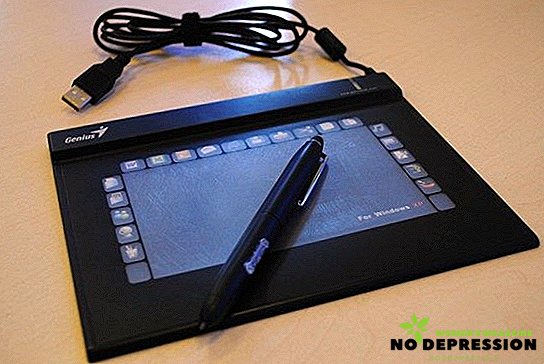
- Ugee. This company is mainly focused on the production of tablets for beginners in computer graphics. Models of this company have a fairly spacious work surface. The stylus of such digitizers is equipped with two buttons and a built-in rechargeable battery, which is charged with a USB cable. A CD with the necessary software, a stand for the stylus and a special wrist glove for drawing are included in the kit with the tablet. The advantages of such devices include low cost, ease of use and high sensitivity of the stylus. The disadvantages are the rapid discharge of the pen and the slow response of the device to the actions performed.
Selection rules
When choosing a drawing tablet for drawing, you need to pay attention to the following parameters.
Work surface size
Usually such sizes correspond to standard paper parameters:
- A-6. This format is great for editing photos. Tablets of such parameters are light and compact. However, such devices have a small resolution, which does not allow them to perform complex work.
- A-5. The most popular among users is the size of the working surface, which is great for both beginners and professionals.
- A-4. Tablets with such a screen are convenient to use, but due to the large size of the device, it is inconvenient to carry them with you.
- A-3. Devices with such monitors are designed to perform professional architectural and design tasks. It should be borne in mind that the price of such tablets exceeds the cost of gaming computers. Therefore, not everyone can afford such a device.
 Monitor resolution
Monitor resolution
This aspect primarily affects the sensitivity of the pen. Usually the screen resolution is measured in lines per inch (lpi) and can range from two thousand to six and a half thousand lpi.
The higher the resolution of the tablet, the more accurate the result will be from the actions performed. However, it is worth knowing that the high farm factors of the display on small gadgets do not affect their sensitivity and image quality.
Therefore, the quality device resolution must match the size of the screen.
Pen sensitivity
This parameter has a direct impact on the comfort of using a graphics device. Professional gadgets designed to perform complex drawings, can be equipped with the following stylus:
- classic. Made of rubber or plastic. It has two control buttons;
- with beveled tip. This stylus is more convenient to use;
- regulatory. Allows you to adjust the density and thickness of the line during drawing;
- universal. With this model, you can draw not only on the tablet display, but also on a piece of paper that is located on top of the device.
Depending on the type, the styluses can receive power from the rechargeable battery or from the gadget itself (via a special wire).
It is important to pay attention to:
- The speed of response. In this case, the higher the response speed, the better the drawn image will be.
- Additional tools. Usually, spare styluses, various stylus tips, and specialized software are included with the expensive tablet.
Recommendations for choosing a stylus
To work on a graphic gadget was comfortable and high-quality, you need to choose a good stylus. To do this, it is recommended to pay attention to the following nuances:
- pen thickness;
- way to connect to the device;
- manufacturing material;
- availability of additional features.
Popular programs for graphic devices
The best software for such gadgets are the following:
- Gimp. This program works with all models of tablets. It has a fairly wide functionality. Among the shortcomings, we can distinguish a large load on the hardware of the device and a complex interface.
- MyPaint. The working panel of this software has a fairly large number of tools that are intended for professional computer drawing. Also an important advantage is that this program works with different operating systems. The disadvantage of MyPaint include a complex menu.
- Artweaver. This software is not so much for drawing as for editing images. In terms of functionality, Artweaver is similar to Photoshop.


 Simple, they are also called digital notebooks. This type of gadget looks like a folder for paper documents. Often, such monitors are used for the most simple actions. For example, such as a transcript, notes or signatures on electronic documents. At the same time for drawing such a tablet is not suitable.
Simple, they are also called digital notebooks. This type of gadget looks like a folder for paper documents. Often, such monitors are used for the most simple actions. For example, such as a transcript, notes or signatures on electronic documents. At the same time for drawing such a tablet is not suitable.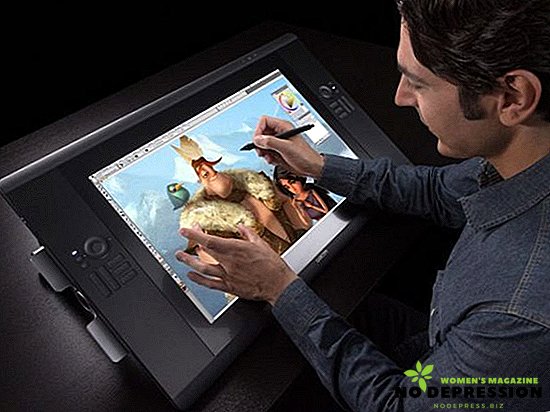
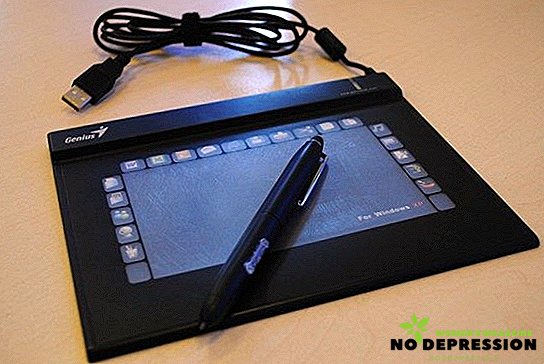
 Monitor resolution
Monitor resolution