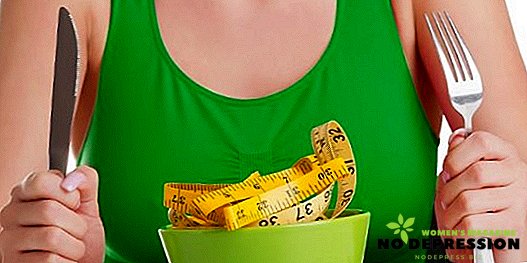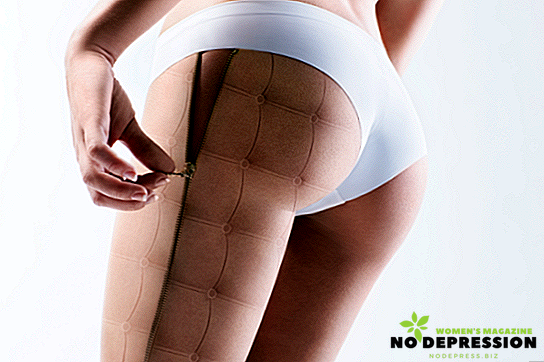A power unit (PSU) is a device that serves as an intermediary between the electrical network and computer components. The task of the power supply is to convert the incoming alternating voltage into several channels with different constant voltage for different nodes of the computer. The breakdown of the BP will upset any user, as this is an expensive item. But you can try to diagnose the power supply yourself, without resorting to the services of service centers.

The main symptoms and possible causes of failure
The causes of a power supply failure can be many, from the most obvious (power line voltage) to the hidden ones (improper layout, saving the manufacturer on the details).
You can notice the improper operation of the power supply unit by the following features:
- when you turn on the computer gives an error or freezes;
- during operation, the computer suddenly restarts or freezes;
- RAM errors occur;
- hard drive and cooler stops working;
- the system unit in the area of BP is very hot;
- any, even a slight decrease in voltage in the network leads to a reboot;
- computer case beats with shock when touched;
- crackles and noises are heard in the speakers.
The reasons for which the BP fails:
 Power surges in the network. This usually leads to burnout of input circuits.
Power surges in the network. This usually leads to burnout of input circuits.- Poor build. Sometimes, in order to save material and parts, the manufacturer sacrifices the durability of the device.
- Wear parts. BP capacitors suffer from increased temperature and constant duty load (if the power supply is supplied to the power supply).
- Lack of maintenance of the computer. Often BP fail due to overheating, which occurred due to clogging with dust. Therefore, it is important to periodically clean the computer.
How to check the power supply for operation
If the power supply unit has ceased to show signs of life, it is not at all necessary to carry it to the workshop. Anyone who is at least a little versed in electronics and electrical devices can independently test a non-working power supply.
Use multimeter
To test with a multimeter, you must first study the pinout of the main power supply connector to the motherboard and have basic skills in handling electronic devices.
The instruction is as follows:
- Open the computer system unit.
- Set the device to measure DC current to 20 V. You will need to reach the contacts of the back of the connector, so it is important that the multimeter probes are thin.
- Connect the black probe to ground (GND, black wire, pin 15, 16, 17).
Connect the red probe to:
- Pin 9 (purple). The voltage should be about 5 volts. This is the duty circuit. Lack of power on it indicates a serious breakdown of the PSU.
- Pin 14 (green, PS_On). The instrument should show a value from 3 to 5 volts. If there is no voltage, try disconnecting the power button from the motherboard (there may be a problem). If everything is OK, when you press the power button, the voltage drops to zero. If nothing happens, then the motherboard could be the cause of the breakdown.
- Pin 8 (gray, Power_OK). The voltage on it should be 3-5 volts. This means that the PSU gives a sufficient signal. When you press the reset button, the voltage on this pin should fall to 0 and quickly return to the previous values.

Paperclip method
There is an easier way to check if the PS is alive. To do this, you need a regular metal paper clip.
- Disconnect the computer from the network.
- Open the case.
- Note the location of the device connectors and disconnect them.
- From the clip (or conventional wire) make a jumper in the shape of a letter
- Short this jumper with green and black wire closest to it.
- Power up the network.
If, when the power supply unit is connected to the mains, its fan starts rotating, it means that the main circuits are not damaged.
Validation check
A serviceable power supply should produce a stable voltage. Many electronic components are highly sensitive to voltage variations. At low voltages, the PC can simply restart, and when the voltage rises, it can fail.
The voltage values at the output from the power supply unit can vary within 5%.
Valid value ranges:
- 3.3 volts - 3.13-3.46 volts;
- 5 volts - 4.74-5.24 volts;
- 12 volts - 11.3-12.5 volts.
If for any reason the BP has stopped working, do not despair. After analyzing the causes of failure, you can save the new power supply from such a fate. Skillful hands and simple devices will help to diagnose the device. In any case, the acquired knowledge and skills can be useful in the future.


 Power surges in the network. This usually leads to burnout of input circuits.
Power surges in the network. This usually leads to burnout of input circuits.