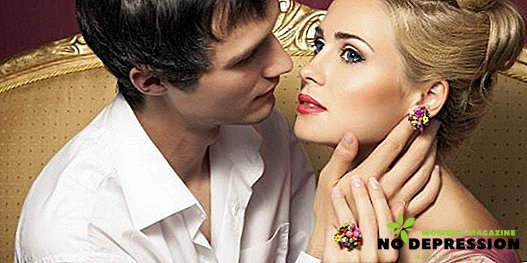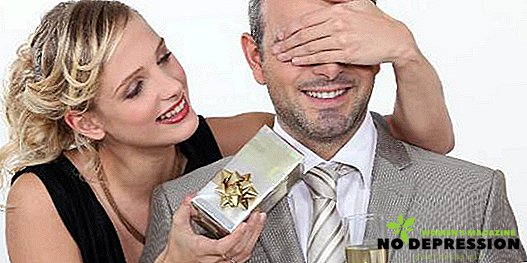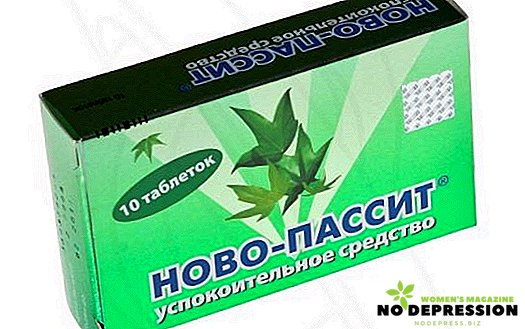The fact that literally five years ago it was difficult to imagine is now becoming a reality. Wireless mice and keyboards are gaining more and more popularity and are becoming something mundane, so many ordinary users of the home, as well as in office workplaces, already have them. First of all, they are attracted by the convenience of use and, not least, by the low price of conventional wired manipulators.

Today in our country there is a sufficiently large number of manufacturers offering a wide selection for every taste. Suffice it to say that the price range varies from 180 to 10,000 rubles each.
Select a mouse depending on the manufacturer
The most common and widely used models of the following manufacturers of computer mice:
- A4Tech;
- Canon;
- Defender;
- DEXP;
- Genius;
- Logitech;
- Microsoft;
- Oklick;
- SVEN;
- Smartbuy;
- Razer.
Depending on the functionality, the price varies.
So, the most expensive are gaming mice. They have the greatest ergonomics (convenience) for the user, which allows the hand not to experience stress and fatigue for several hours in a row that the game takes.
Such models, as a rule, have a high DPI - an indicator of the number of dots per inch, an expanded number of buttons that allow maximum control of the game, as well as the best interface - such models have the ability to connect with a large number of devices.
Computer mice of the same office purpose have a much more modest functionality and low cost. Their main purpose is to provide a standard mouse manipulator without the use of wires.
If you need a mouse just to do some work on your computer, or you want to minimize the clutter of wires in the workplace, you should look at the most budget options.
Top 5 budget options
Ritmix RMW-555 Black
A standard three-button mouse with a range of 10 meters and a resolution of DPI 1000, suitable for both left and right hands, using 2 AAA elements as power. The cost of this model starts from 170 rubles.
DEXP WM-902GU
It has similar characteristics, while it has only one AAA battery, which undoubtedly facilitates weight. Also has a longer warranty from the manufacturer - 3 years instead of one from the previous fellow. Price starts from 330 rubles
Logitech M180
It has one AA battery and costs from 250 rubles.
Defender MM-965
It has 6 keys and a relatively small cost - from 210 rubles, 2 AAA batteries, an extension of 1600 DPI.
Defender NetSprinter MM-545
Compact three-button mouse cost from 190 rubles, has one AA battery.
Top best wireless mice
Razer
This mouse has a high sensitivity, with the result that during the game you have the opportunity to control the process without any delays. It has 5 buttons, the resolution of the optical sensor is 7200 DPI, however there is a certain minus - batteries are used instead of the battery, although someone considers this a plus. The cost starts from 5500 rubles.
Logitech mx master
This mouse is undoubtedly one of the best options. It can work up to 40 hours on a single battery charge, while the charging speed is only 4 minutes. Agree, very convenient. 1600-DPI five-button gaming mouse with enhanced ergonomics.
The cost also varies from 5500 rubles.
Logitech G602
 This model can be considered the best for gamers. Without recharging works 250 hours. The sensor Delzta Zero, available in this manipulator, allows to reduce the reaction rate to two milliseconds.
This model can be considered the best for gamers. Without recharging works 250 hours. The sensor Delzta Zero, available in this manipulator, allows to reduce the reaction rate to two milliseconds.
11 built-in buttons allow you to significantly expand its functionality. A durable case will also be a definite plus in favor of choosing a model.
The cost starts from 4700, this is one of the best indicators for the price among the top mice.
Apple Magic Mouse 2
This mouse should be highlighted, since it is designed specifically for Apple products and can work with devices that have touch controls. Built-in battery can work up to a month without recharging, it is charged with a USB cable. The price starts from 6200 rubles.
Mad Catz R.A.T.9
This model has a housing with the function of a transformer, which will be a huge plus and allow you to change the housing under a brush of various sizes and shapes, which will allow users' hands and fingers to rest during the load. It has five additional buttons. Built-in battery allows 9 hours of continuous operation. Also included is a spare battery. Price - from 8500 rubles.
Razer mamba wireless
It is an innovative model. Resolution - 5600 DPI. The software that comes bundled with this device allows the consumer to customize the mouse at will and program the buttons, of which there are 7 pieces. Battery charge allows the mouse to function for 12 hours without a break. Cost - from 8500 rubles.
Thus, manufacturers have now provided a fairly wide range of optical manipulators for every taste.
You should not buy a top-end gaming mouse if you are going to use it to work on a laptop.
Choosing a wireless keyboard
 If you hate wires, then you definitely need to purchase a wireless keyboard. If you often work with text, then the wireless model is also your choice.
If you hate wires, then you definitely need to purchase a wireless keyboard. If you often work with text, then the wireless model is also your choice.
If you have a pet at home, there is a risk of damage to the wires, if you still decide to choose a wired option.
Initially, wireless keyboards have found their use when working with mobile devices, but now they have gained great popularity and have firmly entered our lives. Externally, this keyboard is not much different from the standard.
Such models have two options for interface connection: via Bluetooth or an infrared module. The second option is the cheapest, with such an interface, as a rule, low-end models are equipped. This interface has a short range - up to three meters. Bluetooth-interface allows the keyboard to be at a distance of 25 meters from the source of the signal, but has its drawback - this is a high price.
According to the type of power, the keyboard can be either with a built-in battery or with batteries - such as AA or AAA in the amount of 1-2 pieces.
Gaming wireless keyboards usually have a separate gaming unit or a selection of gaming keys; this is usually A, S, W, D, in a special color.
Of the top models, we can note the Logitech K400. It has a built-in touchpad and an additional seven keys. Without replacing the batteries can work from 6 to 12 months. It also supports up to 5 devices at the same time and is virtually silent. The cost varies from 1500 to 3000 rubles.
In general, when choosing a keyboard, you must adhere to the same principle as when choosing a mouse - focus on your material capabilities and the planned way of using the keyboard.